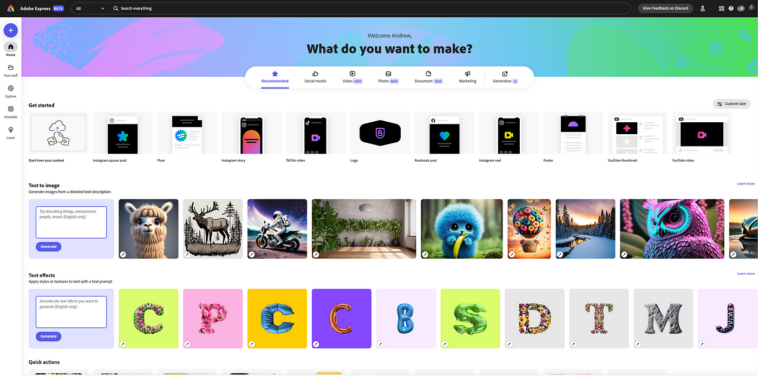What Is Adobe Express?
A cloud-based design application called Adobe Express enables users to produce high-quality designs. It was rebranded as Adobe Express by the firm in December 2021 after being known as Adobe Spark. A huge collection of stock photos, layouts, graphics, animations, and typefaces are available to Adobe Express subscribers.
Using Adobe software, only skilled designers could produce beautiful designs a few years ago. Then Adobe Express entered the market, enabling novices to produce exceptional designs. With only a few clicks, users can express their creativity with the drag-and-drop editing features of this user-friendly application for beginners.
One popular tool for graphic design is Adobe Express. Adobe Express can be used to create the following:
- Social media posts
- Business logos
- Flyers
- Posters
- Advertisements
- Banners
- Business cards
- Presentation
- Image and video editing
- Book covers and pages
Who is Adobe Express For?
Adobe Express is designed to be used by a multitude of people. This software can be used by novices with little experience in graphic design to fulfill their design requirements. For speedy design creation, it provides thousands of pre-made banner templates.
The greatest program is Adobe Express, especially for teachers, students, and company owners. This software allows business owners to create images for their goods or services, as well as thumbnails for YouTube videos, social media postings, ads, and much more.
Among the industries that can make use of Adobe Express are:
- Education
- Professional Graphic Designing
- Marketing
- Property
- Finance
- Entertainment
- Personal projects
Why Choose Adobe Express?
One of the best tools for creating visual content is what Adobe Express strives to be. Adobe Express is such an intuitive tool that even non-designers and novices can use to create stunning designs. It provides a thousand free templates that speed up and simplify the design process. Among Adobe Express’s advantages are:
- Create expert designs using pre-made templates; no prior design knowledge is needed.
- A straightforward and simple user interface
- Use drag-and-drop editing tools to finish your design work more rapidly.
- Lifetime complimentary basic plan
- Less expensive premium package in comparison to other tools for graphic design
- To oversee your brand business, hire a brand manager.
Adobe Express Best Features
A feature-rich graphic design tool is Adobe Express. It offers everything you need to unleash the full potential of your creative design abilities. Here are a few of Adobe Express’s most noteworthy features.
Adobe Express Editor Interface
When using any software, the interface is the first thing that users notice. The UI of Adobe Express is straightforward and user-friendly. When it comes to interface design, Adobe Express is just superb.
You can manage material, choose from a variety of templates, view your most recent projects, begin creating designs from scratch, and much more from the Adobe Express main user interface. In summary, from the primary interface, you may access all of the Adobe Express capabilities with only a click.
Adobe Express Templates
Not everyone has the talent for creating high-quality designs. Novices and non-designers are constantly searching for methods to simplify their work. In this sense, Adobe Express templates are a useful tool.
Adobe Express offers a large library of templates to fulfill your design requirements. These templates are very adaptable and simple to use. Choose the template in Adobe Express that most closely matches your needs while creating a design.
By typing the desired template’s keyword into the search box, you can also locate it. For example, if you type gym into the search field and want to create a design for a gym poster, hundreds of pre-made designs will appear.
Adobe Express Project Management
Do you want to keep a record of your creations? Adobe Express project management feature is right there for you. It can keep a record of all your design creations. You can access the project management tool from the left side of the screen in the feature list.
Adobe Express project management is the location where all your designs are stored. You can access these designs at any time by simply logging into your account. Also, you can share your creations with others via email or link. For your privacy, you can control permissions, such as who can view or edit your project. This feature makes Adobe Express a perfect choice for dealing with clients’ projects easily.
Adobe Express Brand Management
Are you a company owner trying to find a tool to create graphics and designs for your brand? The brand management tool in Adobe Express was created with businessmen in mind. You may simply handle your brand requirements by utilizing this capability.
Designing for business is made simple and quick with Adobe Express. To get started, all you have to do is upload the logo for your company and choose the color and font style. This will produce a unique theme for your business. With just one click, you can apply this theme to all of your creations.
Adobe Express Library
Since Adobe Express is a cloud-based graphic creation tool, customers can also benefit from cloud storage. Your whole creative collection is stored in the Adobe Express library. With your account login information, you may access these projects from any device. Additionally, you can lend out library materials to others.
Adobe Express Scheduling
Social media marketers will find great value in the scheduling feature of Adobe Express. Numerous scheduling applications have monthly fees ranging from $10 to $50. However, the Adobe Express premium plan includes this fascinating function without charging extra.
You can use scheduling options to link your social media accounts. Posts can be added, and their publish time can be adjusted. You can share your content with a big audience on a single screen in this method.
Adobe Express Graphic Editor
The foundation of any tool used in graphic design is a graphic editor. Users would undoubtedly appreciate an editor with greater features and ease of use. Because of this, the most popular alternative in the graphic design sector is Adobe Express graphic editor.
You can easily insert, remove, replace, move, and modify items as you’re creating your designs. The right sidebar also provides access to options like color, background removal, resizing, and animations. Click on the element you wish to edit to make changes. It will launch a tab with editing options for text, fonts, effects, and recommendations. You may swiftly change and develop designs in this way to suit your needs.
How is Adobe Express Priced?
The Adobe Express basic plan is offered to consumers at no cost. It has several different templates included. Fonts, styles, shapes, stock photos, and a ton of other incredible features. Moreover, it’s remarkable that Adobe Express’s free plan includes 2GB of online storage.
You must upgrade your plan in order to access all features. The premium plan is available for a monthly subscription of $9.99. By purchasing the Adobe Express yearly premium subscription for just $99.99, you can save 16%. With the premium plan, you may access 20,000 fonts licensed by Adobe and over 160 million stock pictures. You can test out a premium plan with a one-month free trial before purchasing it.
What’s the Verdict?
The ideal graphic design tool that can meet all of your needs is Adobe Express. The software has a ton of features. Some of Adobe Express’s best features are listed above.
Adobe Express is a user-friendly tool for beginners. With templates, even non-professionals can create their own designs. Its UI is simple to use and well-organized. Different types of features have their own sections. Therefore, switching to any particular feature is quite simple.
In summary, Adobe Express includes all the features that a graphic design program ought to have. Adobe Express is an excellent option for you if you wish to begin a career in graphic design.