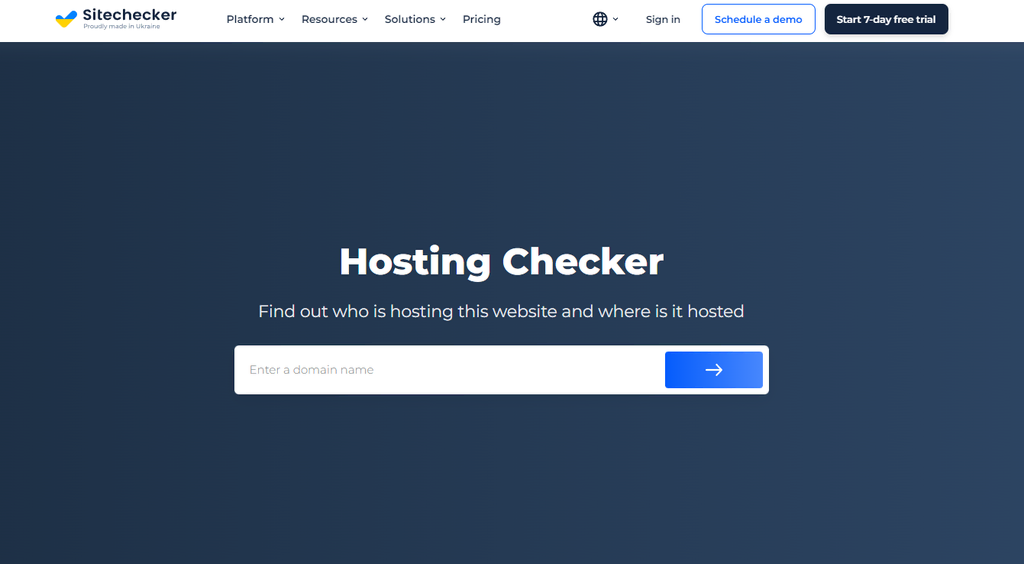In today’s digital age, having a strong online presence is essential for businesses and individuals alike. One of the key elements of a successful website is choosing the right hosting provider. With a plethora of options available in the market, it can be overwhelming for web developers to make the right choice. This comprehensive guide will walk you through the essential factors to consider when selecting a hosting provider for your website.
Table of Contents
- Understanding Your Website’s Needs
- Types of Hosting: Shared, VPS, Dedicated, and Cloud
- Uptime and Reliability: Crucial Factors for Your Website
- Scalability: Is Your Hosting Provider Ready for Your Growth?
- Server Location: Impact on Website Performance
- Security Measures: Protecting Your Website and Visitors
- Customer Support: A Lifeline for Web Developers
- User-Friendly Control Panel: Simplifying Website Management
- Add-on Features and Integrations
- Pricing Structures: Finding the Balance Between Cost and Quality
- Reading User Reviews: Insights from Real Experiences
- Data Backup and Recovery: Safeguarding Your Website Content
- Understanding Bandwidth and Data Transfer Limits
- SSL Certificates: Ensuring a Secure Connection
- Future-Proofing Your Choice: Evaluating Long-term Benefits
1. Understanding Your Website’s Needs
Before diving into the hosting options, assess your website’s requirements. Consider factors like website type, expected traffic, resource usage, and budget constraints.
2. Types of Hosting: Shared, VPS, Dedicated, and Cloud
Understand the differences between shared, VPS, dedicated, and cloud hosting. Each type caters to specific needs and budgets, so choose accordingly.
3. Uptime and Reliability: Crucial Factors for Your Website
A hosting provider’s uptime guarantee is vital. Opt for a provider with a robust infrastructure and minimal downtime to ensure your website is always accessible.
4. Scalability: Is Your Hosting Provider Ready for Your Growth?
Select a hosting provider that allows seamless scalability. Your hosting plan should adapt to your website’s growth without compromising performance.
5. Server Location: Impact on Website Performance
The physical location of your hosting server influences your website’s loading speed. Choose a server location that aligns with your target audience’s location for optimal performance.
6. Security Measures: Protecting Your Website and Visitors
Prioritize a hosting provider with robust security features like firewalls, DDoS protection, and malware scanning. A secure hosting environment builds trust with your visitors.
7. Customer Support: A Lifeline for Web Developers
24/7 customer support is indispensable. Responsive and knowledgeable support staff can resolve issues swiftly, minimizing downtime and ensuring a seamless user experience.
8. User-Friendly Control Panel: Simplifying Website Management
A user-friendly control panel streamlines website management tasks. Choose a hosting provider with an intuitive interface for effortless website administration.
9. Add-on Features and Integrations
Evaluate additional features and integrations provided by the hosting provider. Features like one-click installations and developer-friendly tools enhance your website’s functionality.
10. Pricing Structures: Finding the Balance Between Cost and Quality
While cost is a significant factor, don’t compromise on quality for a cheaper option. Balance your budget constraints with the hosting provider’s reputation and offered features.
11. Reading User Reviews: Insights from Real Experiences
Read user reviews and testimonials to gain insights into other developers’ experiences. Real-life feedback provides valuable information about a hosting provider’s service quality.
12. Data Backup and Recovery: Safeguarding Your Website Content
Regular backups are essential. Choose a hosting provider with automated backup options and easy data recovery processes to prevent data loss.
13. Understanding Bandwidth and Data Transfer Limits
Understand your website’s bandwidth requirements. Ensure your hosting plan offers sufficient bandwidth to accommodate your expected traffic without incurring additional charges.
14. SSL Certificates: Ensuring a Secure Connection
SSL certificates encrypt data transmitted between your website and visitors, ensuring a secure connection. A reputable hosting provider often includes SSL certificates in their packages.
15. Future-Proofing Your Choice: Evaluating Long-term Benefits
Anticipate your website’s future needs. Choose a hosting provider that offers room for growth, advanced features, and excellent customer support for long-term success.
Conclusion
Choosing the right hosting provider is a pivotal decision for web developers. By understanding your website’s needs, evaluating hosting types, considering uptime, security, and support, and keeping an eye on future scalability, you can make an informed choice that ensures your website’s optimal performance and reliability.
Frequently Asked Questions
1. What is the importance of uptime in web hosting?
Uptime is crucial because it determines the time your website is accessible to visitors. A higher uptime percentage ensures your website is available to users, enhancing user experience and credibility.
2. How does server location affect website speed?
The closer the server is to your target audience, the faster the website loads. Reduced distance reduces latency, ensuring quicker data transmission and faster loading times for your visitors.
3. Why is SSL certification important for websites?
SSL certificates encrypt data transmitted between your website and users, ensuring secure communication. This encryption builds trust and protects sensitive information, such as login credentials and payment details.
4. Can I upgrade my hosting plan as my website grows?
Yes, most hosting providers offer scalable plans. As your website traffic and resource requirements increase, you can upgrade your hosting plan to accommodate the growth, ensuring optimal performance.
5. How often should I back up my website data?
Regular backups are essential. Set up automated backups and ensure they occur at least daily. This practice safeguards your website content, allowing you to restore it in case of data loss or website issues.
Car companies are collecting sensitive data on your sex life, and apparently you’re fine with that